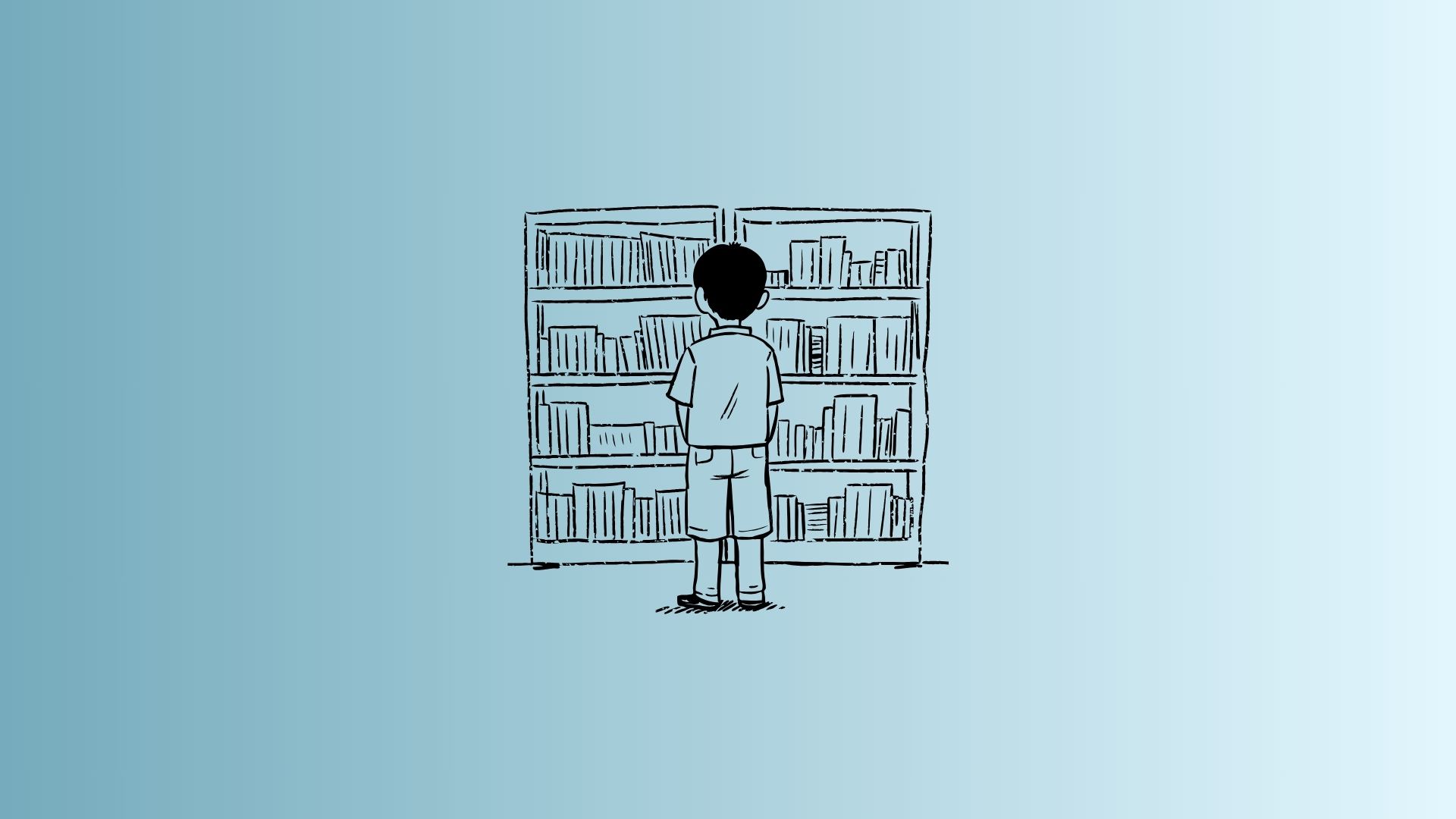According to recent data from McKinsey, information overload costs the U.S. economy up to one trillion dollars annually, with employees spending an average of 9.3 hours per week simply searching for information. To combat this productivity drain in the B2B SaaS sector, the PARA method provides a streamlined, action-oriented framework for managing digital assets.
This statistic resonates closely with the data I frequently referenced during my tenure at Konica Minolta Business Services, where I advocated for digital storage solutions.
Developed by Tiago Forte, the PARA method organizes information into Projects, Areas, Resources, and Archives, allowing teams using tools like Notion, Obsidian, and Microsoft 365 to retrieve critical data instantly.
By categorising information into these four distinct compartments, PARA enables individuals and organisations to navigate the vast sea of data with greater clarity and purpose. It addresses the critical need for efficient information retrieval and management, ensuring that valuable time is not lost in searching for data.
Managing both my personal and professional digital assets has always posed a significant challenge. In my quest for improvement, I’ve often explored online resources to enhance my organisational skills. It was during this search that I recently came across Tiago Forte’s PARA method, a discovery that has been particularly enlightening.
In today’s digital era, where information overload is a common challenge, the PARA method emerges as a vital tool for managing the deluge of data. PARA’s systematic approach not only enhances productivity but also reduces the cognitive load, making it a significant asset in our information-saturated environment.
Key takeaways
- Projects are the most actionable tier of the system. By grouping files by their specific outcome rather than subject, users maintain focus on current deliverables and clear their active workspace once a goal is achieved.
- Areas are long-term, accessible commitments. Unlike projects, areas represent long-term commitments. Organizing information into areas ensures that essential operational documentation—like brand guidelines or payroll records—remains accessible for continuous maintenance and oversight by relevant departments.
- Resources serve as a personal or corporate library. They house non-urgent but valuable knowledge, such as competitive analysis reports or JavaScript libraries, ensuring that “just-in-case” information does not clutter the “just-in-time” active workspace.
- Archive stagnant data. rchiving is critical for maintaining a high-performance digital environment. Moving stagnant data into a searchable archive preserves the history of the organization while ensuring the primary interface only displays information relevant to current priorities.
- Create a logical data organization. By implementing PARA across unified platforms, companies can reduce cognitive load and improve cross-departmental collaboration. This system ensures that every piece of data has a logical home based on its current level of activity.
Overview of the PARA method
The 4 pillars
The PARA method is a systematic approach to organising digital information. It segments information into four categories: Projects, Areas, Resources, and Archives.
Projects are a series of tasks with a specific goal and deadline. Areas represent ongoing responsibilities that do not have an end date. Resources are thematic collections of information used for reference or inspiration. Archives consist of inactive items from the other three categories, kept for historical reference or future use.
This method streamlines how we interact with digital data. It ensures that each piece of information is easily accessible and categorised according to its purpose and relevance.
A fluid set up
The philosophy behind the PARA method is rooted in contextual organisation. Information is sorted based on its purpose and relevance to our current objectives and responsibilities. This method moves away from traditional, rigid hierarchical structures. Instead, it advocates for a more fluid and adaptable system that reflects the dynamic nature of our digital lives.
The general principles of PARA emphasise flexibility, ease of retrieval, and minimising decision fatigue. By categorising information into Projects, Areas, Resources, and Archives, it aligns our digital environment with our mental models.
This alignment makes it easier to find information when needed and reduces the cognitive load of managing vast amounts of data. This approach enhances productivity and supports a more intuitive way of interacting with our digital workspace.
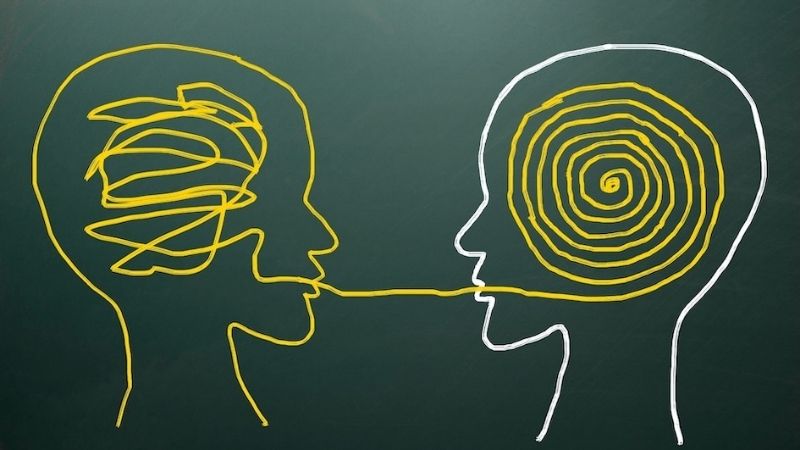
The PARA method distinguishes itself from other organisational systems through its unique focus on adaptability and context-based categorisation.
Unlike traditional systems that rely on rigid structures, PARA is designed to be fluid. It allows for the seamless movement of information across categories as its relevance changes. This dynamic approach mirrors the evolving nature of our work and personal lives, aligning with the realities of the digital age.
Most systems organise information based on type or origin. In contrast, PARA organises it based on the role it plays in our lives. Whether it’s an active project, an area of responsibility, a resource for reference, or an archived item, this method simplifies information retrieval. It also ensures that our organisational system evolves with our changing priorities and needs.
Deep dive into the PARA method components
What qualifies as a project in the PARA system?
Projects are short-term efforts with a specific goal and a fixed deadline, such as launching a new marketing campaign in HubSpot or completing a quarterly financial audit.
These are distinct, actionable endeavours that require active engagement and management. To effectively organise projects, break them down into actionable steps and prioritise them based on deadlines and importance.
Each project should have its dedicated folder or digital space. This space should contain all relevant documents, notes, and resources. This compartmentalisation ensures easy access and focus on the task at hand. Regularly reviewing and updating these project spaces is essential. This allows for adjustments in response to progress or changing circumstances.
By maintaining this structured yet flexible approach, you can manage projects more efficiently. This reduces overwhelm and enhances productivity.
What are areas of responsibility?
Areas are ongoing categories of work that require a standard of performance over time without a final end date, such as Human Resources, legal compliance, or SaaS product management.
While projects are transient and goal-oriented, areas are continuous and evolve in the long run. Areas encompass various roles and responsibilities in life, both personally and professionally. In a personal context, an area could be health, relationships, or personal development. These involve consistent commitment but no final goal.
Professionally, areas might include roles like team management, skill development, or client relations. These require ongoing attention and development. Areas are not tasks to complete but domains to maintain and improve, reflecting a commitment to continuous growth and stability.
What defines a resource in the PARA framework?
Resources are collections of reference materials, research, or interests that are not currently tied to a specific project or area but may be useful for future innovation.
These collections of information and materials that support your Projects and Areas are not directly actionable but serve as important references or inspiration. Resources could include articles, research papers, templates, tools, or any other informational assets.
To organise these effectively, categorise them thematically or by subject matter. This makes it easier to locate specific items when needed. Utilising digital tools like cloud storage, bookmarking services, or note-taking apps with tagging and search functionalities can significantly enhance accessibility and efficiency.
Regularly curating and updating these resources ensures they remain relevant and useful. By maintaining a well-organised and easily navigable resource library, you can swiftly access the information needed to inform decisions and support ongoing projects and areas.
How should you manage archives?
Archives contain completed projects, inactive areas, or resources that are no longer relevant, moving them into long-term storage within platforms like Dropbox or Evernote to prevent digital clutter.
They are the repository for information that is no longer actively used but still holds value for future reference or historical record. This category is crucial as it prevents clutter in the active categories (Projects, Areas, Resources) while preserving important data.
Archiving involves moving completed projects, outdated resources, or areas that are no longer a priority. This keeps the active system streamlined and focused. Best practices for archiving include clear labelling and dating of archived items. Maintain a logical structure that mirrors the active system for ease of retrieval, and conduct regular reviews to ensure the archive doesn’t become a forgotten data graveyard.
Digital tools with search functionalities are invaluable for retrieving archived information efficiently. Properly managed, Archives serve as a valuable resource for insights and reference. They contribute to a comprehensive and efficient organisational system.

Implementing the PARA method in your personal life
The PARA method succeeds because it mirrors the dynamic nature of modern knowledge work, prioritizing the “actionability” of information over traditional, static hierarchical folder structures found in legacy systems.
- For Projects, identify current tasks with clear objectives and deadlines.
- For Areas, list ongoing responsibilities or roles.
- Resources should include all reference materials,
- and Archives will hold items no longer in active use.
Manage projects, not to do’s
Common challenges in adopting PARA include distinguishing between categories, especially differentiating Projects from Areas, and managing the volume of data. To overcome these challenges, regularly review and reassess each category. Ensure items are correctly placed and still relevant.
A key tip is to leverage digital tools effectively. Use tagging, folders, and consistent naming conventions for easy navigation. Regularly scheduled maintenance sessions are crucial for keeping the system up-to-date and functional.
Remember, the PARA method is dynamic. You can adapt the set up to your changing needs and priorities. So be flexible and adjust the system as required. This ongoing process of refinement ensures that your organisational system remains a powerful tool for managing your digital environment efficiently.
What makes this organisation fruitful and efficient is consistency. Tiago insists on using the same structure and spelling across all the channels you use daily, such as Dropbox, Google Drive, Evernote, Outlook, Gmail, Notes, and OneNote.
Tool integration tips for the PARA method
To effectively implement PARA in your workflow, here are some tool-specific integration tips that can help:
- Notion: Create dedicated pages for each of the PARA categories—Projects, Areas, Resources, and Archive. Use linked databases for quick reference between related tasks and files.
- Trello: Set up boards corresponding to Projects, Areas, Resources, and Archive. Use lists within each board to manage tasks and cards to hold the details.
- Google Drive: Organise folders based on PARA. For example, create main folders named Projects, Areas, Resources, and Archive, and structure subfolders accordingly. Use colour coding to quickly identify categories.
- Evernote: Create notebooks for each of the PARA categories. Tags can help further filter content, making it easy to find specific notes related to ongoing projects or resources.
These integrations help maintain consistency across your work tools, ensuring the PARA method becomes a seamless part of your productivity system.
Here are screenshots of my own private organisation: the drive and email structures reflect each other
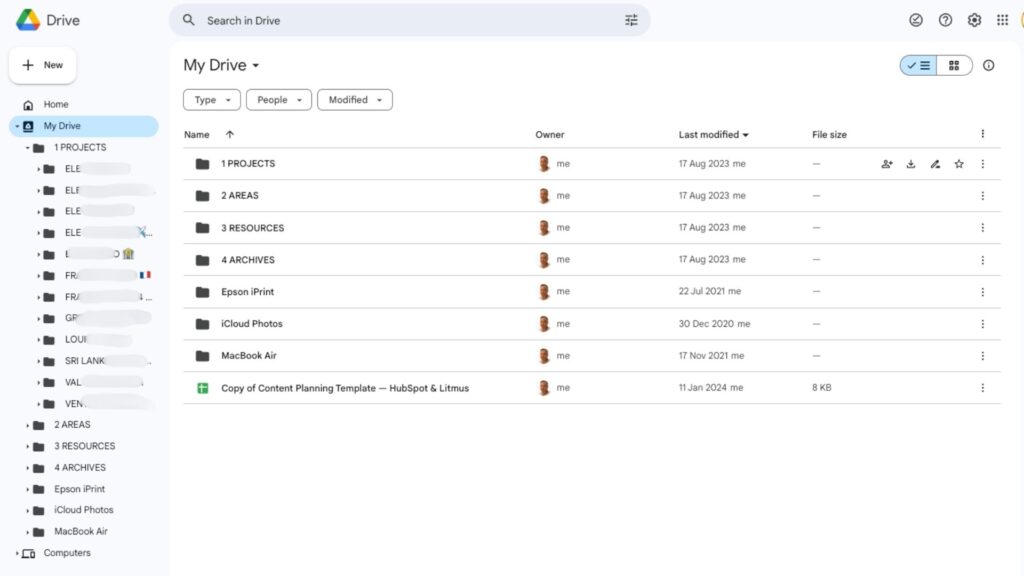
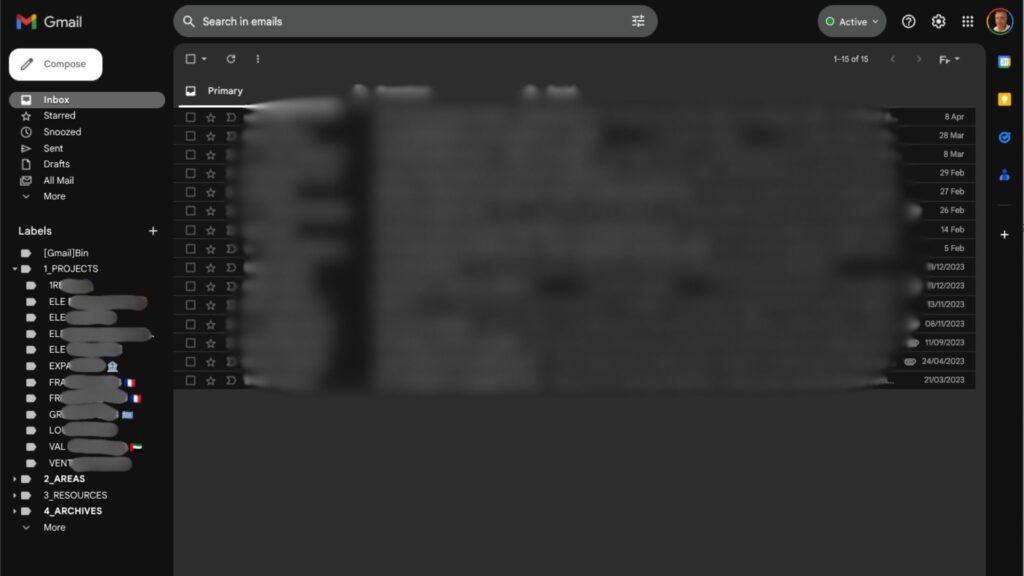
The Project folder contains short- to mid-term projects, such as holiday plans, specific administrative tasks, and sports activities. For instance, I have included a subfolder for the 10-session cycling pack I purchased to test the activity. If I decide to pursue cycling as a long-term activity, I will move this subfolder to the Area zone.
Collect recurring projects in the Area folder
The Area folder is designated for ongoing or recurring projects. This encompasses everything related to banking, real estate, taxes, and schools.
Store valuable information in Resources
The Resources folder is particularly interesting. As a blogger, I accumulate a substantial amount of information. I strive to organize this data into subfolders, although this folder requires regular curation to prevent information overload.
Archive all your closed projects
Finally, the Archives folder is reserved for completed projects or essential information I prefer to keep “just in case.” This includes records of previous accommodations or cars I’ve owned or leased.
How the PARA method can transform your daily work
The PARA method offers practical benefits that can streamline your work, reduce clutter, and bring clarity to your tasks. Here are real-world scenarios that show how PARA can make your daily activities more productive:
Content campaign organisation
Scenario: You’re launching a new content marketing campaign, which includes blog posts, social media updates, and an email sequence. Using PARA, you categorize this campaign under Projects since it has a clear end goal and timeline.
All assets, including copy drafts, design files, and timelines, are gathered here, helping you stay focused on its completion without mixing it with unrelated materials.
Value: You spend less time digging through different folders or apps to locate files because everything related to this campaign is in one place.
Client relationship management
Scenario: Managing a set of ongoing client accounts falls under Areas because it’s an ongoing responsibility without a specific end date. Here, PARA helps by keeping documents like meeting notes, performance reports, and client guidelines accessible in a dedicated “Clients” area. Unlike Projects, the “Clients” area remains as long as the client relationship is active.
Value: With this clarity, you know exactly where to find ongoing client information, which minimizes friction and boosts productivity during client meetings.
Learning & skill development
Scenario: You’re working on enhancing your SEO skills, which is categorized under Resources. You keep tutorials, research articles, and practical guides in this section to refer back to whenever you need to apply SEO techniques to a project.
Value: This ensures that learning materials don’t get lost among daily work files, making professional development an accessible part of your workweek.
Archiving past campaigns
Scenario: When the content campaign ends, it moves from Projects to Archive. This means all the work is preserved but doesn’t clutter up your active folders.
Value: You retain valuable insights and data from the campaign for future reference without letting it overwhelm your current work environment.
By applying PARA to these marketing-specific scenarios, professionals can create a more focused workspace, eliminate time-wasting searches, and bring clarity to ongoing and completed tasks.
In conclusion
The PARA method has truly transformed a significant part of my life. While I can’t quantify the exact amount of time I’ve saved since implementing this method, I can confidently say that I now know precisely where to find all my digital assets. The next step for me is to extend this organisation system to my physical assets.
FAQs about the PARA method
How does the PARA method improve productivity?
By categorising information into these four areas, the PARA method streamlines data management, making it easier to locate and utilise information efficiently. This reduces time spent searching for data and minimises cognitive load.
Can the PARA method be applied in a professional setting?
Yes, the PARA method can transform daily work by organizing tasks and information systematically, leading to improved efficiency and clarity in professional responsibilities.
What is the difference between Projects and Areas?
Projects: Short-term, goal-oriented efforts with a clear outcome (e.g., launching a website, writing a report).
Areas: Ongoing responsibilities that require consistent attention but don’t have a specific endpoint (e.g., maintaining health, managing finances).
To find out more about Productivity

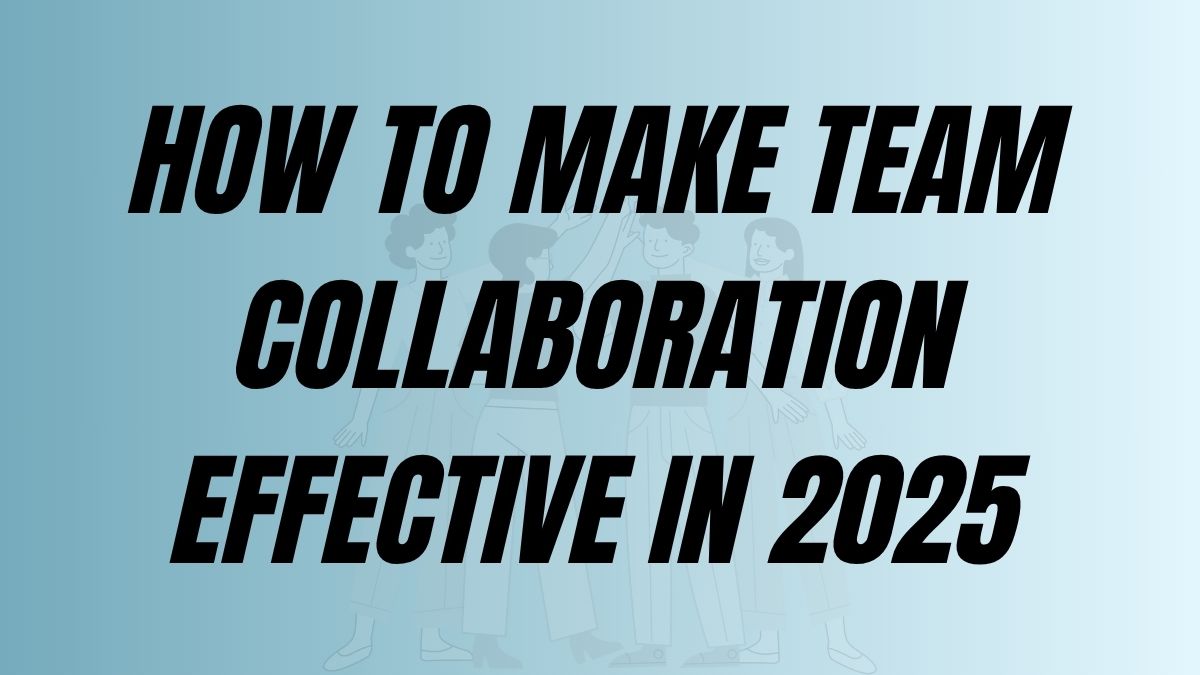

> Discover the other blog pages
💪 Overcoming B2B SaaS Challenges: Customer, GTM & Marketing
📈 How Mastering SEO Can Lead To Sustainable Growth In B2B SaaS
☘️ How To Find The Overlap Between Sustainability And Marketing