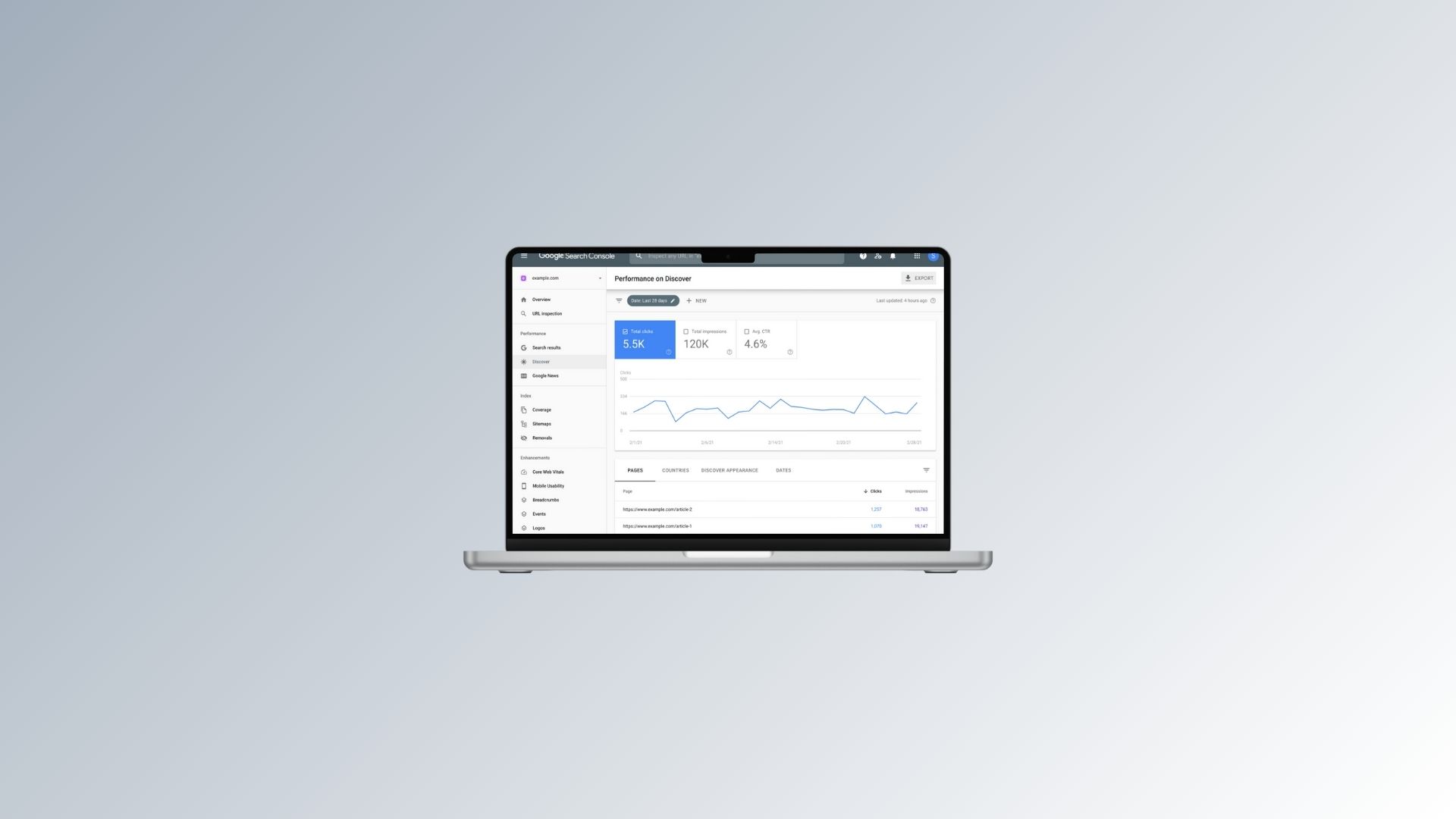Google Search Console (GSC) is a free tool that helps you monitor your website’s performance in search results, identify technical issues, and optimize for better rankings.
This guide will walk you through the key steps:
- Setting Up Your Account
We’ll guide you through the simple process of adding your website to GSC and verifying ownership. - Exploring Key Features
Discover the power of GSC’s reports, including performance data, URL inspection tools, index coverage reports, and Core Web Vitals analysis. - Optimizing for Success
Learn how to leverage the insights gained from GSC to refine your SEO strategy, improve user experience, and achieve top search rankings.
Step 1: Create and Verify Your Google Search Console Account
- Sign in to GSC
Go to the Google Search Console website and sign in using your Google account. - Add Your Website
Choose between the Domain Property (covers all subdomains and protocols) or URL Prefix Property (specific to one URL version). - Verify Ownership using one of these methods
- DNS Verification: Add a TXT record to your domain’s DNS settings.
- HTML Tag: Copy the meta tag provided by GSC and paste it into the <head> section of your homepage.
- Google Analytics or Tag Manager: If already installed, these can be used for verification.
- Submit a Sitemap
Navigate to the “Sitemaps” section, enter your sitemap URL (e.g., https://yourdomain.com/sitemap.xml), and click “Submit.”
Step 2: Explore Key Features
- Performance Report
- Access data on clicks, impressions, CTR, and average position for your site.
- Filter by queries, pages, countries, or devices to identify trends.
- URL Inspection Tool
- Check how Google indexes specific URLs and fix issues like errors or missing rich results.
- Index Coverage Report
- Review which pages are indexed or excluded and address errors like 404s or crawl issues.
- Core Web Vitals
- Analyze metrics like page speed and interactivity to improve user experience.
Step 3: Optimize Regularly
- Use insights from GSC to refine your SEO strategy by focusing on high-performing keywords, fixing technical issues, and improving underperforming pages